Step 1
Start by removing the engine cover then removing the screw holding the airbox to the car.
Note: This intake kit may not fit with the following Aftermarket Parts installed:
- Body Lift or Lowering Kit
- Custom Hood
- Throttle Body Spacer / Upgrade
Please read the entire product guide before proceeding.
- Ensure all parts are present.
- If you are missing any of the components, call our customer support at (909) 947-0015.
- Do not work on your vehicle while the engine is hot.
- Make sure the engine is turned off and the vehicle is in Park or the Parking Brake is set.
- 5/16 or 8mm socket/nut driver
- Flat head screw driver
-X-Acto knife
- Phillips Head screw driver

Start by removing the engine cover then removing the screw holding the airbox to the car.

Disconnect the IAT connector from the tube, it is located near the throttle body. Depending on your vehicle, you will have a quick connect near the throttle body (the pictured white connector), or a hose connection at the air box (shown in the 2nd picture). Remove this connection from the stock tube/airbox.
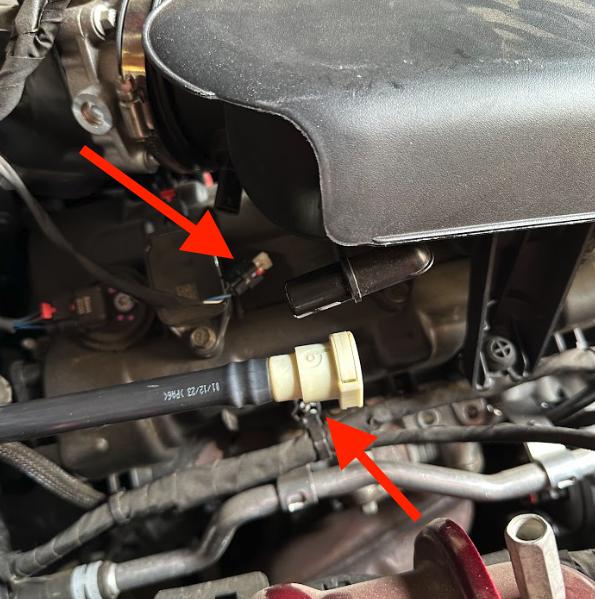
.png?v=1704310362958)
Loosen the hose clamp on the throttle body and then remove the stock intake and tube from the vehicle. The tube will need to be pulled upward to unsnap its mounting grommet.
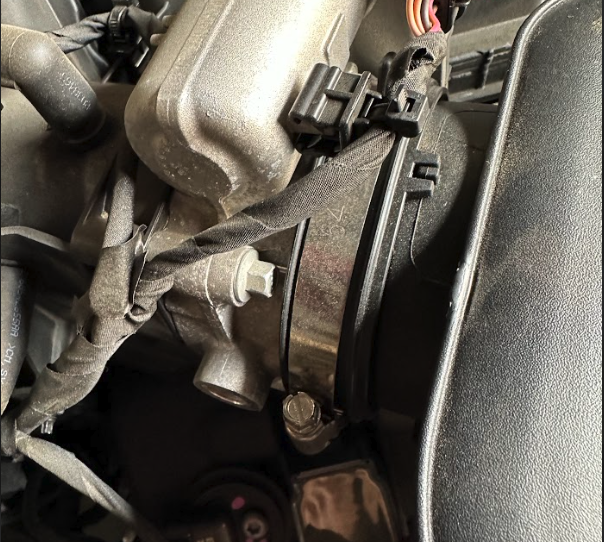
If you have a vehicle with a quick connect on the tube (removed in step 2), remove the pictured line that connects to the back of the engine block on the driver side.

Install the edge trim on both the bottom and top of the JLT airbox.

Install the IAT sensor grommet onto the intake tube. Make sure the tab lines up with the notch.

Install the bracket onto the intake tube using the provided hardware.

Remove the IAT sensor from the stock intake tube and install it onto the JLT intake tube. Make sure the tab lines up as shown in the picture.

If your Challenger has a functional headlight scoop, install the seal and scoop onto the airbox. Make sure the arrows on the coupler line up as shown in the picture. Widebodies use the shorter scoop, and narrow bodies use the longer scoop.
If you have a Charger and installed the Hellcat inlet air cleaner duct, use the circular gasket provided.
If your vehicle doesn't have a functional inlet scoop coming from the front of the vehicle, you can use the provided circular box plug or leave the opening unplugged.

Once the coupler is on, install the scoop with the hose clamp and tighten down.

Install the grommet onto the bottom of the JLT airbox.

When installing the JLT airbox into the vehicle with a functional headlight scoop, you can remove the trim piece as pictured.

After the airbox is in the vehicle, reinstall the screw that you removed earlier and tighten down.

Install the filter without the hose clamp.

Install the JLT intake into the air filter. Then install the hose clamp and tighten down.

Now go back to the stock intake and remove the grommet.

Install the stock grommet from the previous step on the JLT intake tube bracket.
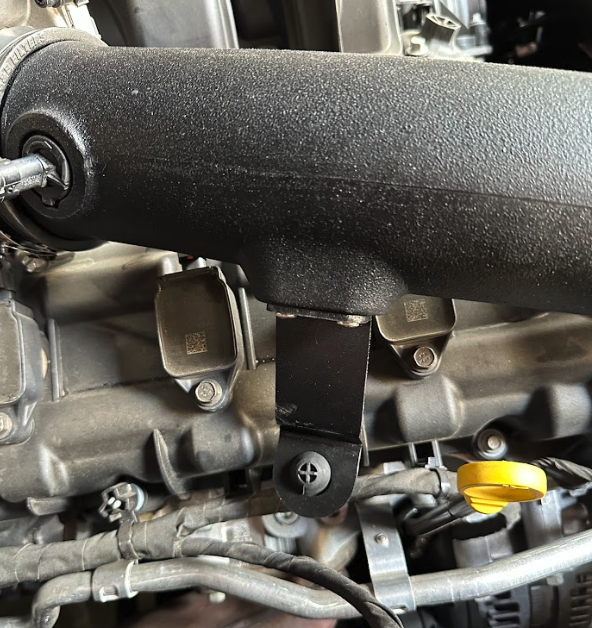
Install both couplers. The big coupler is installed on the intake tube and the smaller coupler will go on the throttle body.

Slide the coupler onto the throttle body then install the grommet onto the fitting. Then reconnect the IAT sensor.
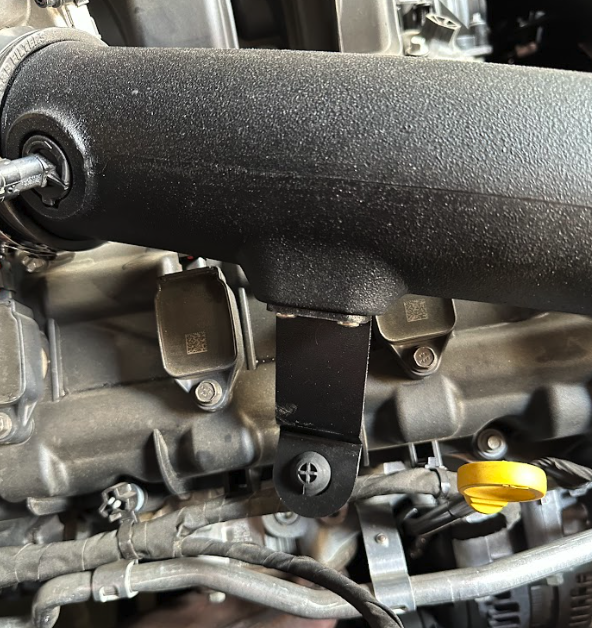
Now install the bigger coupler and hose clamps onto both JLT tubes, then tighten down all the hose clamps.

For models that had a stock quick connect that was removed, take the provided hose and attach it to the adapter. Slid the provided hose clamps onto the hose to secure each connection. Route the hose back to the JLT intake tube as shown in picture STEP 18B, making sure it doesn't interfere with the engine cover. Tighten the hose clamps.


Reinstall the engine cover.

Inspect your installation. Make sure the kit is properly positioned and all fasteners and hose clamps are secured. Keep all stock parts in the event you would ever need to reinstall the stock intake assembly. If you are an installer, give the owner the QR code for the Installation Instructions so that he/she is aware of the Maintenance and Operation procedures are given at the beginning of the Instructions. The installation is now complete.
